The default values used to display the transparency grid are painfully bright.
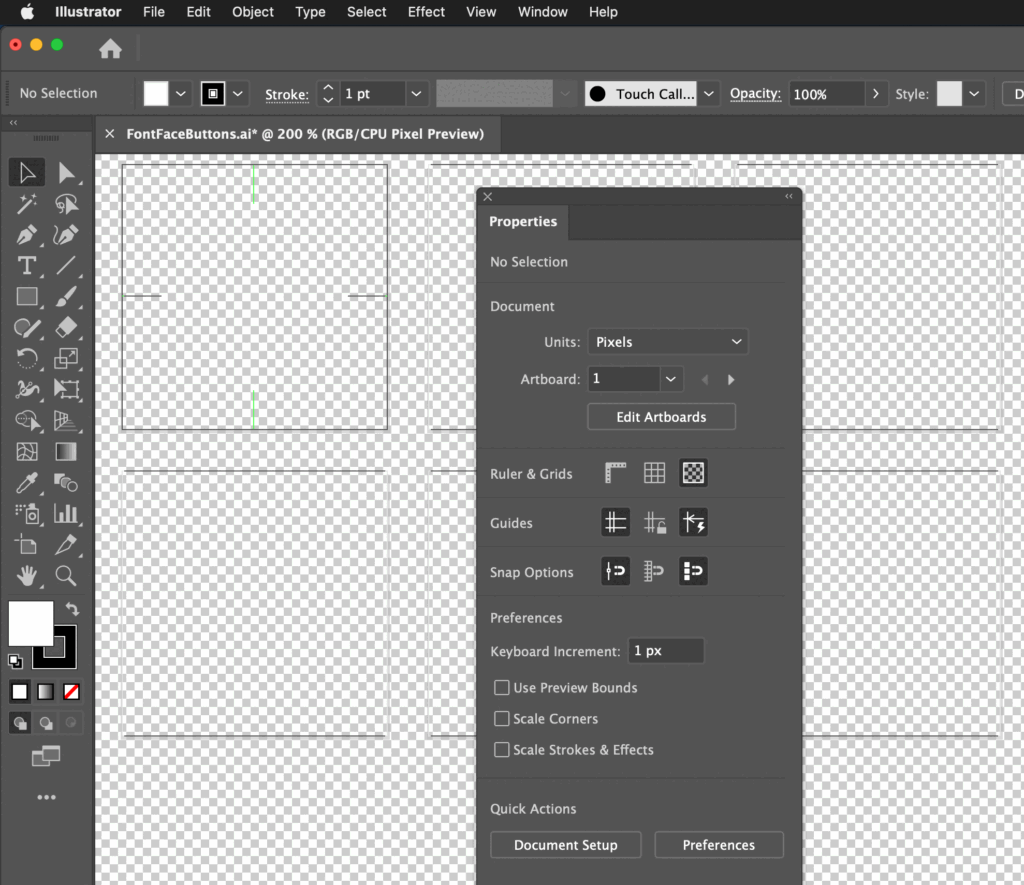
The Document Setup section allows for choosing preset schemes to help with this. However these are strangely contrasting when compared to Photoshop’s own transparency grid.
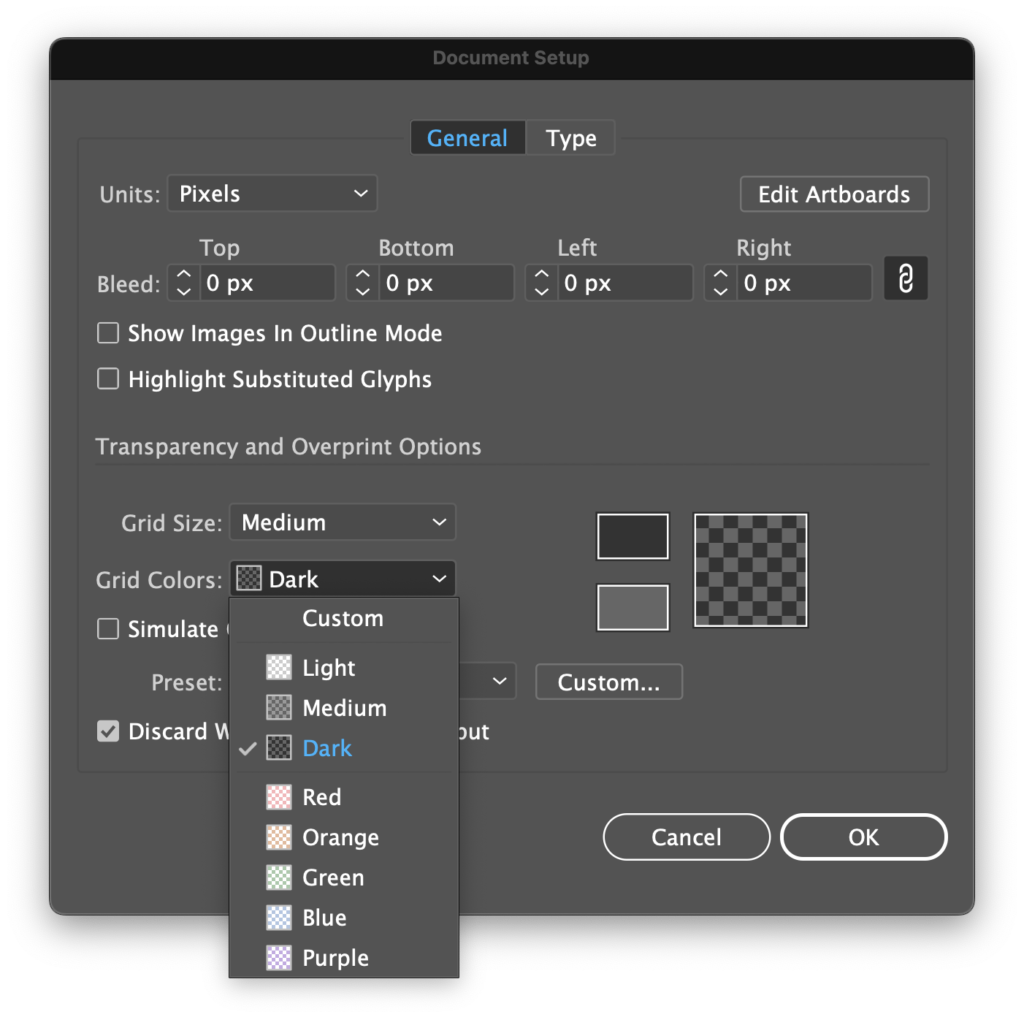
You can use the color pickers to adjust the values to a combination of your liking.
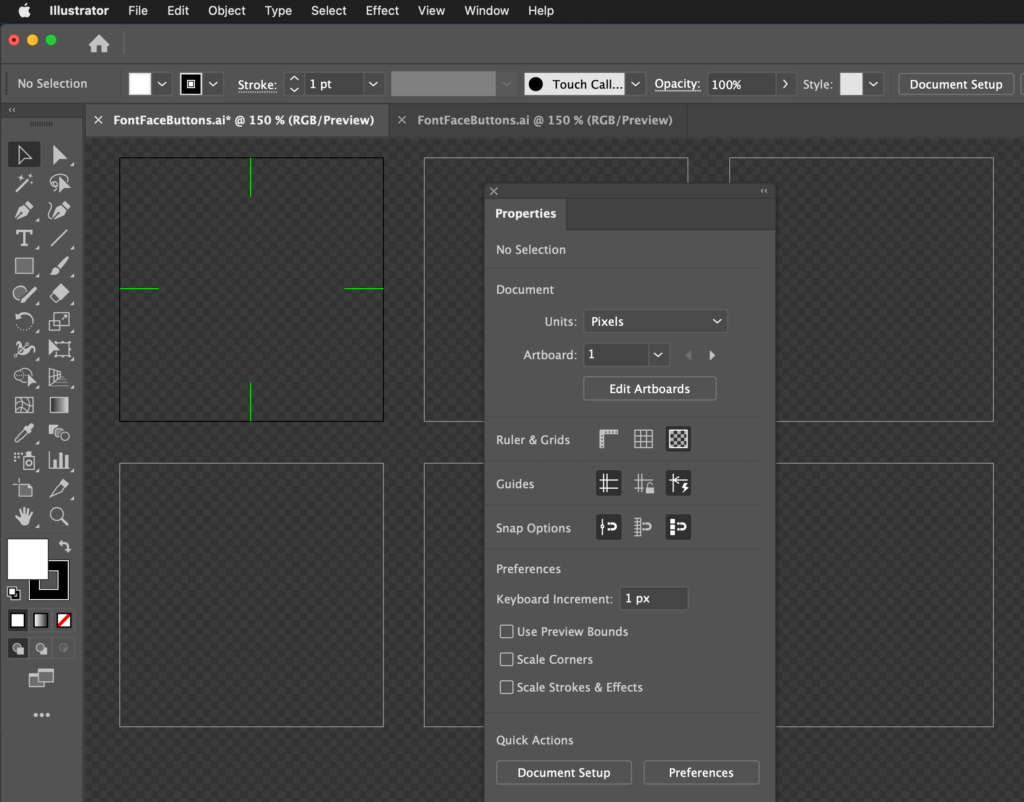
You may use the same color for both swatches if you want a plain background.
Transparency grid settings are document-based, which means you can include it in the creation of .ait templates.